Table of Contents
1. Game story.
1.1. Almora Darkosen 2
2. Game controls.
2.1. Skills (active and passive)
2.2. The character blocks on the enemy
3. Inventory – stacking items.
3.1. Essences (Battle and Defensive)
4. Crafting – creating items.
4.1. Ores (iron, silver and gold ore)
4.2. Unidentified item
4.3. Item classes.
4.4. Rings – do not add points to character parameters?
4.5. Pickaxes and Shovels
5. Mercenaries.
6. Portals and boat crossing.
7. “Tupek” – mascot.
7.1. “Forest Key”.
7.2. “Premium Key”.
8. Death – Loss of Experience and Gold.
8.1. Is it hard to gain experience?
9. In-game Ads (no Premium Account).
10. In 2014, I supported the creator financially (in alpha version). Will I get Premium?
11. Can you support the creator even more despite buying Premium?
12. Is Multiplayer planned?
13. Troubleshoot.
13.1. Problem with checking Google license:
13.2. Pop-up error when opening the application (problem with the .ini file)
13.3. The purchased Premium Account has stopped working.
13.4. The character is stuck.
13.5 Problem with Google Cloud Save ( app crash )
14. Where can I report a bug?
1. Game story.
THIS IS A FULL GAME WITH ENDING
Some players complain that the plot is too short, but it should be remembered that Almora Darkosen was created for 9 years, because it does not mean that only the plot was created for 9 years. The game was written from the very beginning by one person who had to create all the game mechanics such as graphics, sounds, item descriptions, monster descriptions, designs of all locations, heroes and their dialogues, and finally a powerful game balance that consumes a lot of time.
The game ends after approximately 20-40 hours of pure play (depending on your style of play). However, the history of Almora is open for the further fate of the island.
There is planned a second part of the game: Almora Darkosen 2 with new story + reference to the previous one.
Do you really like my game?
LEAVE ME A GOOD RATING PLEASE!
There is nothing more motivating to create games than a positive and good rating! 🙂
1.1. Almora Darkosen 2
More informations: https://almoradarkosen.com/almora-darkosen-2
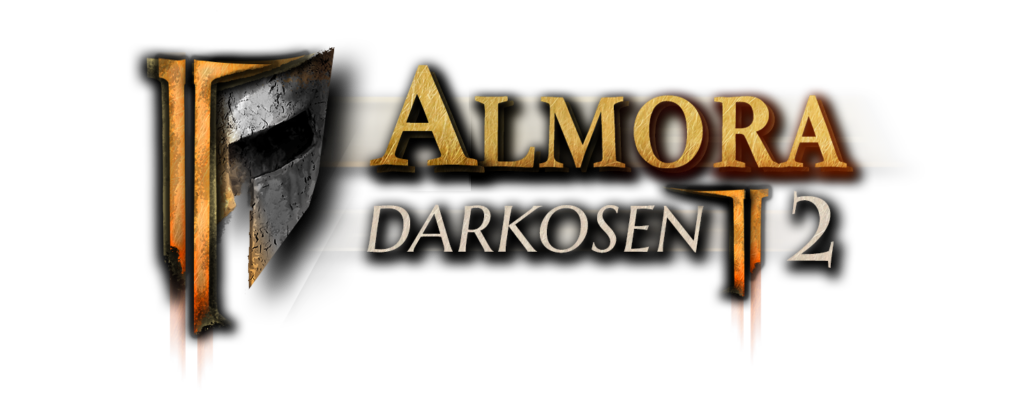
2. Game controls.
The controls in Almora Darkosen are slightly different than in other games of this type. This is due to the ability to switch between skills.
Character Movement:
YOU CAN MOVE IN TWO WAYS
We can move in two ways by moving the analog stick (joystick) in the lower left corner or by simply sliding your finger on the left side of the screen.
Fight:
There are three buttons on the bottom right to fight. The button marked with a weapon is used for melee attacks, while the other two marked with 1 and 2 are used to fight with active abilities. Button 1 is responsible for the attack with the skill assigned to one of the three slots (bottom, middle part of the screen) on the left side (red fields). The button 2, on the other hand, corresponds to the other three slots on the blue field.
Of course, skills must be assigned to a given slot, which can be done in the skills menu.
2.1. Skills (active and passive)
Almora has three paths of active skills: fire, healing, poison, and a set of passive skills. Each skill can be unlocked with skill points, which you get when you reach the next level.
It is worth remembering that if you use the skill, e.g. fire, then when you use it against monsters that are resistant to fire, only 50% of the damage will be effective. The same goes for poison. Healing skills are also very important because thanks to those we don’t have to carry too many healing items.
Each active unlocked skill must be assigned to one of the six slots in the skill bar (bottom of the screen) in order to be used.
Passive skills work immediately and don’t need to be assigned anywhere – you just need to unlock these. These skills are very important in the game, not using them can result in serious problems later in the game…
Why is it not possible to preview all skills?
That was the assumption from the beginning of the game design. Almora doesn’t have many skills, so discovering these all from the very beginning of the game could ruin the fun. Nevertheless, no matter which path you choose, these will connect at some point.
Can an unlocked skill be removed?
You can only remove a passive skill for 1 skill point. Some of the passive abilities may not be useful enough later in the game, so you can remove these.
2.2. The character blocks on the enemy
This is not a bug!
The opponents try to block the player, because otherwise the player could carelessly run through the entire map. You should especially watch out for the “swarms”, which explode upon approach and create several enemies.
Almora is, in a way, a tactical game, if the opponent is much stronger than our character, then you need to keep your distance and fight with the ranged skill. It is also a good idea to lure the enemy to approach one at a time, not as a group.
3. Inventory – stacking items.
The following items can be added to stacks in the game:
- Iron ore
- Silver ore
- Gold ore
- Copper key
- Silver key
- Golden key
- Almora Token
to add an item to the stack, click on its icon and then on the “+1 to stack” button.
Why can’t all items be added to stacks in Almora?
Almora Darkosen is a game that requires tactical skills. it’s not intended to take 100 health regeneration vials and mindlessly fight monsters like: hit, heal, hit, heal… Each trip to unknown territories is a challenge, you are forced to take the equipment that you will actually need to fight in a given location. Don’t forget, that the game offers healing skills, thanks to which you don’t have to take so many healing items.
Small inventory?
Items that are not enhanced, rare, unique, or legendary are not worth much to the merchants. Sometimes it is more profitable to leave an item on the ground than to carry it unnecessarily and take up space in your inventory. Any plants and herbs should be processed on the crafting table, as processing items also adds experience points. In Almora, unnecessary gathering is very suboptimal, you should think about what items will really be useful. Remember about deposits, these can be found in every city and in other locations on the island, it is recommended to store items there that will be useful later in the game, or such as which we cannot use yet.
Diablo II also had no stacks for the same reason!

3.1. Essences (Battle and Defensive)
Essences are very important as these add or reduce damage points by 30%. Essences can be purchased from merchants, found in chests or obtained from monsters.
Battle Essence: Adds + 30% to the player’s damage points
Defensive Essence: Reduces 30% damage taken
4. Crafting – creating items.
Almora offers crafting in the game. Crafting is available to everyone (also without a Premium account), to create an item, place the appropriate combination of items on the crafting table, and then click on the item that will be crafted from those (the fifth, bottom slot on the crafting table).
Items that can be upgraded / modified have icons in their descriptions of the items that must be used to craft a new item.
There is also a preview on the crafting table (optional with Premium account). by clicking on the “encyclopedia preview” button, we can preview the items we have discovered from which we can create other items. This is only a preview option and is not required for crafting items.
4.1. Ores (iron, silver and gold ore)
There is a possibility of mining on the island of Almora. The following are available:
– Iron ore
– Silver ore
– Gold ore
You can forge these from walls or boulders with a pickaxe. We can find a pickaxe or simply buy it in the city, usually from a blacksmith or weapons dealer.
Ores are needed to modify and improve items. These are not respawning.
Storing a large amount of ores in your inventory is not recommended, it is better to upgrade your equipment on an ongoing basis, because there are a lot of these on the island, especially later in the game.
4.2. Unidentified item
An unidentified item must be identified on the crafting table. You need to place it on the table with 2 Almora Tokens. An icon of an unidentified item will appear in the created slot, click on it.
A new (identified) item will be added to our inventory.
What items can I get after identification?
Items that can be obtained are UNIQUE or LEGENDARY with a level of -2 to +2 of Your level.
EXAMPLE: If we have level 10, the item can be unique or legendary with a level from 8 to 12.
4.3. Item classes.
There are 5 classes of items:
- Normal
- Enhanced
- Rare
- Unique
- Legendary
Normal, enhanced and rare items can be obtained from monsters and chests, while unique and legendary items can be found by searching the island of Almora. It is also possible to craft items with a higher class on the crafting table.
4.4. Rings – do not add points to character parameters?
These do, but you need to understand the mechanics of adding points to your character stats. If the ring adds to the strength +3, it does not mean that our damage points will increase, as when we add the level point to the strength. This is not the case with rings. This ring simply adds the +3 Strength needed to carry better equipment.
However, there are also other rings / stones in the game that directly add damage points, e.g. +3 to critical damage.
Why is it like that?
This is due to the balance of the game, if the added strength from the rings would directly translate into damage points, a low level player would be too strong. Therefore, only when adding level points to strength, the damage points also increase – that is, according to the character’s level.
4.5. Pickaxes and shovels
Pickaxes and shovels can be found or simply bought in the city, usually from a blacksmith or an arms dealer.
ATTENTION
The pickaxe or shovel can be destroyed, it is a random factor and has a 15% chance of damage.
5. Mercenaries.
There are mercenaries in the game. They are usually found in cities, but can also be found elsewhere. The mercenary acts as an our helper, he is usually stronger than our character. Additionally, some of them can be trained. Please note that the mercenary has a duty period, after which he will be left us and cannot be hired again. A mercenary can also die in combat.
How do I can share a healing item with a mercenary?
There are two ways to do this: The first is to select an item lying on the ground. A mercenary avatar will appear next to the pickup icon. Click on it. The mercenary will move towards the item and collect it (if there is a space in the inventory).
The second way is to hand over the item directly. Open your inventory, click on the healing item icon, and then click on the mercenary avatar that will appear under the item description.
How to train a mercenary?
In the upper right corner there is a mercenary panel, click on his avatar – a menu will open and then click on the Almora logo. In the window that will appear, there is a button “training”. If there is no such button, it means that the mercenary cannot be trained. Note, some mercenaries can only be trained once.
How do I change mercenary mode from offensive to defensive?
At the beginning, it is worth mentioning what the defensive mode is for, because the mercenary in defensive mode stay behind and does not participate in the fight. This does not mean that the mercenary cannot be attacked by the enemy, if this happens, he will defend himself.
In defensive mode, the mercenary doesn’t have his duty time expired, this is important if you want to use him later in the game.
To set defensive mode, in the upper right mercenary panel click on the weapon icon, it will change to the shield icon. Clicking on the icon again will put the mercenary into attacking mode.
Can the mercenary revive or rejoin us?
Mercenaries are not permanent units in the game, they are only for temporary help. So keep in mind their health condition and their remaining duty time, as resurrection or re-admission to the team is impossible.
6. Portals and boat crossing.
There are two ways of fast travel in Almora. The first are portals in a given location. To use the portal, you must have at least two of those uncovered, stand on one of these and click the “use portal” icon (at the top of the screen), a map will appear with icons of all discovered portals, click on target, and then “use”. Our character will move to this place. It is worth noting that portals allow you to travel only within a given location.
The second way, with a much wider range, are boats. Most of the locations have a place where a carrier and a boat are standing. This journey is paid, but allows you to move to a completely different location, if this has been discovered by us earlier. This is a good way to get back into town quickly.
7. “Tupek” – mascot.
Tupek is the name of the game from Gear-Studio. This is a hidden mascot somewhere on the island of Almory. If you want to know more about where it is hidden, join Discord : https://discord.gg/J8cDhzh and there is a #tupek-location channel with screenshots.
WARNING: If you sell Tupek, you will not be able to get it back. You have to pay for greed 🙂 However, it is an optional thing and is not required to finish the game.
7.1. “Forest Key”.
ATTENTION SPOILER !
There are 3 forest keys hidden in Almora. These keys are not needed to complete the game, they are optional.
Where to find them?
1. Dark Forest – next to the NPC with a boat, in the middle on the left side of the map.
2. Dark Forest – buried in a chest in the city of “Theris”, right behind the hut to the right of the ruler “Gremir”.
3. Graveyard – hidden in one of the chests on the right side of the map.
7.2. “Premium Key”.
The Premium Key opens special chests on the island of Almora.
How to get the key?
1. Having a Premium Account, we get a lifetime / reusable key – we do not need to have it physically.
2. We can find the key in hidden places on the island.
NOTE: All keys can be found!
8. Death – Loss of Experience and Gold.
Almora Darkosen is a challenge. This is not the type of game where the player has to mindlessly fly to a horde of monsters and click whatever they want. Each death costs money, thus giving the player a bit of adrenaline. What would the game be when death went unpunished? All monsters with a higher level have a warning icon with a higher level than the player. You should pay attention to this and if your character is not strong enough, just avoid such places and fight weaker opponents. You can also find another way to defeat the opponent, because it should be remembered that the risk not only threatens the loss of life, but is also a chance to gain more experience points, because the greater the level difference between the player and the opponent, the greater the bonus.
A lot of players underestimate the warning about the higher level of the opponent, and this is a big mistake that can cost you!
8.1. Is it hard to gain experience?
Crafting Table:
Remember that you can craft items in the game on the crafting table. Each item crafting gives you a lot of experience. It is best to process plants and herbs, because we free up space from the inventory and create additional healing potions.
Side quests:
Complete all side quests. You can get a lot of experience and gold, some even give you special items.
Kill monsters with a higher level:
It’s best to fight monsters with a higher level than yours by +2. The greater the level difference, the more bonus you will get for killing the monster. Of course, this should be done with caution, if your character is too weak, it means that you have insufficient equipment and you have to try to fight a weaker opponent.
9. In-game Ads (no Premium Account).
This is NOT Pay To Play game!
Nowadays, the most popular form of earning money in games by developers is the use of micropayments. They make us buy all kinds of diamonds, tokens and other things without which WE CANNOT NORMALLY END THE GAME. this is known as “Pay To Win”. In fact, these games do not have advertising, but they take our wallet money as we need to upgrade our character / city (game dependent) to be able to maintain some standard.
Almora Darkosen is a free game, I guarantee you will not find anything that you will have to pay for to finish the game normally. All you have to do is watch a few ads that appear outside the city and only when changing locations (not earlier than every several minutes). You don’t need to upgrade your character with real money, you can’t buy Almora Tokens with real money. If you want to play for free then play but watch some ads.
Of course, you also have the option to purchase a Premium account, which guarantees you a complete lack of advertising and additional (not affecting the gameplay) bonuses like extra minigame ( Almorian Dice Game ), encyclopedia of items, monsters and crafts.
In my humble opinion it is completely fair to the player. I am not forcing anyone to do anything … I have devoted 9 years of my life to the game, should I give it away for free? No Premium, No Ads?
P.S. I would like to thank all the buyers of Premium accounts and those who are tired of watching Ads! Thanks to you, it is possible to create Almora Darkosen 2.
Thank You!
10. In 2014, I supported the creator financially (in alpha version). Will I get Premium?
Of course! Write an email to the developer with the email address from Google (from which the purchase was made) and you will receive a promotional code for your Premium Account.
11. Can you support the creator even more despite buying Premium?
Of course! Please visit the:
https://almoradarkosen.com/donations/
12. Is Multiplayer planned?
Multiplayer in Almora is my second dream! Nevertheless, it is a very complicated matter. It’s a lot of work and testing to build a network engine and secure all components against hacking. I am convinced that this dream will come true and Almora will have a multiplayer mode, but I think it will only be in Almora Darkosen 2.
In the current version, I would like to add at least the PVP arenas and the online Tavern. I’m working on updates all the time and this topic is on my to-do list!
13. Troubleshoot.
13.1. Problem with checking Google license:
If during startup and during the game you are prompted to verify the Google license, it means that the game did not initially connect to Google’s servers or that it was downloaded from an unauthorized source.
What should i do?
- Download the game from the Google Play Store.
- Keep the internet on.
- Start the game and wait a few seconds.
- You can turn off the internet (if you want)
The Google license is only checked once when installing and starting the game. Unfortunately, these are some Google protections that cannot be turned off.
13.2. Pop-up error when opening the application (problem with the .ini file)
If this error occurs, your game save has been corrupted. The application was closed while saving, or the device was unloaded while saving the game. Unfortunately, in this situation, nothing can be done, the only thing left is to reinstall the game.
If you have installed the MOD version from a source other than Google, it is 100% the cause of the corruption of the file. Unfortunately, the MOD versions have modified game files and are damaged…
13.3. The purchased Premium Account has stopped working.
Relax! A Premium account can’t just disappear like this, it’s assigned to a Google Account and can be activated on any other device as long as you log into the Google Account from which you purchased Premium.
What to do?
The game periodically verifies whether Premium has been purchased on Google’s servers – it is a protection against piracy.
- Close the game.
- Turn on the internet, make sure you have range to receive data packets.
- Start the game. Premium account should be active.
13.4. The character is stuck.
If it happened that your character cannot move, please report it to the developer by sending a photo from the location where the character got stuck. Generally, there should not be such problems anymore (they are fixed on an ongoing basis), but it may still happen.
In this case, click on the menu icon (the question mark in the upper right corner), and then double-click the round skull icon in the upper-left menu. The character will be killed, but will respawn unlocked near the city.
13.5. Problem with Google Cloud Save ( app crash )
Google has changed the way it saves data, so game saves from versions lower than 1.1.31 have a bug that can be easily skipped. However, new save files will be loaded correctly.
What to do:
1. Click the button “View the save in Google Cloud”
2. DON’T CLICK green button “SELECT”, instead, click the “BACK” button in the corner
3. Wait 5 seconds – text will appear “Load game from Google Cloud”
4. Done! If you save your game to Google Cloud, this error will no longer appear 🙂
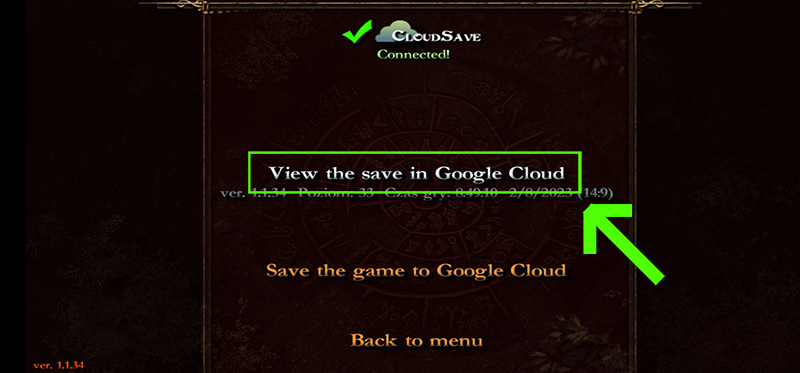
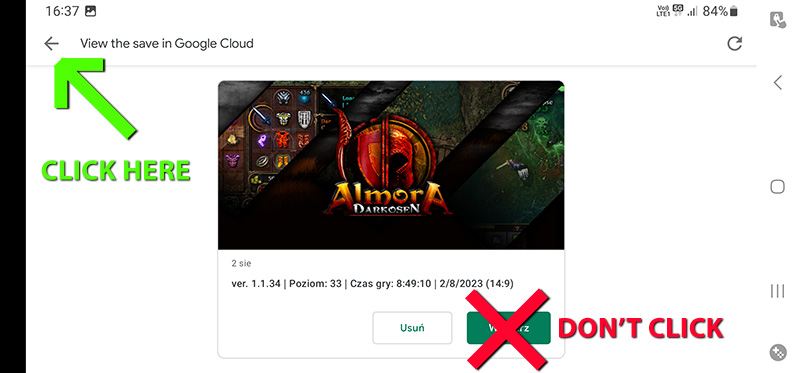

14. Where can I report a bug?
It’s best to report any bugs on the Discord channel: https://discord.gg/J8cDhzh
It is also possible to report via e-mail or on the official website of Facebook:
https://www.facebook.com/almoradarkosen

